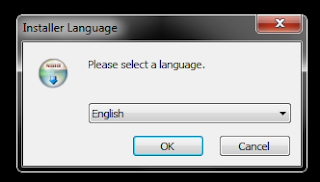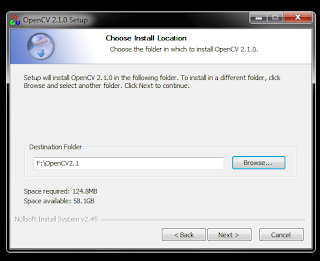So with adore let us start with openCV ... let me first show you how to install it ... for that u need the compiler,and openCV of any version .. we have used Turbo version compilers which suites us but i prefer to use Devc++ where you can easily call the functions and is very much easy to link with openCV,also to install it,u can work with java,vb,etc of other languages .. but i prefer c .. so you can get Devc++ from www.cs.com where the emaleid is "hellobloguser@gmail.com" and password is "user123456789" and openCV softwares from http://sourceforge.net/projects/opencvlibrary/files/opencv-win/ where you will get all kinds of versions,i have used here openCV2.1 .. so lets start with it
1.Double click on the devC++ installer
it will show you this click on ok
2. it will show you this click ok
3.it will show you this click on I agree
4.it will show you this click on next
5.it will show you this,select the directory where to install,default directory is much appreciated click on install .
6.it will show you this uncheck th Run DevC++ checkbox and click on finish.
7.click on the openCV2.1(or of any version installer) and double click it you will get a window like this click on next
8.it will then show you this a window like this click on i agree button
9.click next
10.choose the directory where u have installed DevC++,you can also choose any directory its not an issue but the default directory is much appreciated ,click on next
11.click on next
12.click on install it will install openCV.
13.Now as you have installed both its time to link openCV with the compiler,devC++,for it open devC++ where you have installed it,after clicking on it will show you this screen
click on ok
 14.after that choose the language you want as this and click on next
14.after that choose the language you want as this and click on next
15.next click next no need to change the options
16.then check the "No,do not create the cache" and click next
17.and click ok
18.after that it will open the compiler where click on Tools>Compiler Options it will open you this,here click on the green plus sign to the right
19.after clicking on it will show you this box in the field write OpenCV and click on ok
20.after that check on the "add the following commands when calling compilers"
-L "D:\OpenCV2.1\lib" -lcxcore210 -lcv210 -lcvaux210 -lhighgui210 -lml210
that means the directory where OpenCV is installed and to the library folder as above
21.after that click on the directories on the same window(third to right) where add the path for the bin folder where OpenCV is installed,for adding it click on the button which is marked red as in the picture,then browse where the OpenCV bin folder is installed after that click on add bellow the browsed area which is not active now,after clicking on the add button the path will appear as marked by green on the picture.
22.similarly add Libraries,C includes,C++ includes shown in the picture
this concludes the installing and linking OpenCV with the compiler . After that the fun part begins so stay linked ..
1.Double click on the devC++ installer
it will show you this click on ok
2. it will show you this click ok
3.it will show you this click on I agree
4.it will show you this click on next
5.it will show you this,select the directory where to install,default directory is much appreciated click on install .
6.it will show you this uncheck th Run DevC++ checkbox and click on finish.
7.click on the openCV2.1(or of any version installer) and double click it you will get a window like this click on next
8.it will then show you this a window like this click on i agree button
9.click next
10.choose the directory where u have installed DevC++,you can also choose any directory its not an issue but the default directory is much appreciated ,click on next
11.click on next
12.click on install it will install openCV.
13.Now as you have installed both its time to link openCV with the compiler,devC++,for it open devC++ where you have installed it,after clicking on it will show you this screen
click on ok
 14.after that choose the language you want as this and click on next
14.after that choose the language you want as this and click on next15.next click next no need to change the options
16.then check the "No,do not create the cache" and click next
17.and click ok
18.after that it will open the compiler where click on Tools>Compiler Options it will open you this,here click on the green plus sign to the right
19.after clicking on it will show you this box in the field write OpenCV and click on ok
20.after that check on the "add the following commands when calling compilers"
-L "D:\OpenCV2.1\lib" -lcxcore210 -lcv210 -lcvaux210 -lhighgui210 -lml210
that means the directory where OpenCV is installed and to the library folder as above
21.after that click on the directories on the same window(third to right) where add the path for the bin folder where OpenCV is installed,for adding it click on the button which is marked red as in the picture,then browse where the OpenCV bin folder is installed after that click on add bellow the browsed area which is not active now,after clicking on the add button the path will appear as marked by green on the picture.
22.similarly add Libraries,C includes,C++ includes shown in the picture
this concludes the installing and linking OpenCV with the compiler . After that the fun part begins so stay linked ..